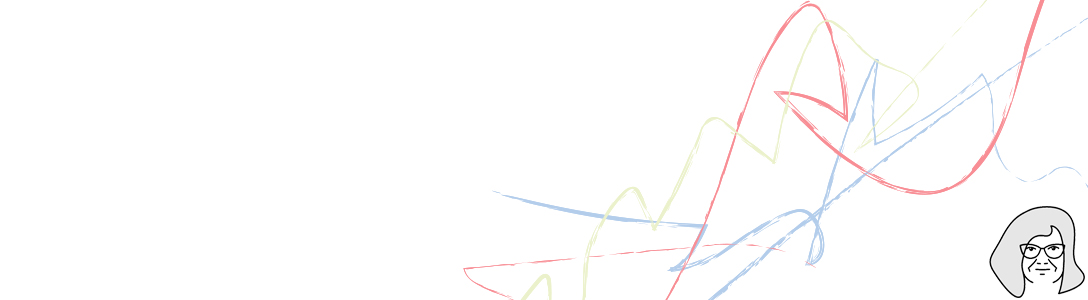Midjourney makes it easy to create many images with a similar style. I tried this feature to create an animation from photos that would match the colours and style of the reference photo. Creating a mood-setting advert post with Midjourney and Canva takes little time. The post is based on this text:
Shine Limoncello is a celebration of zest and sustainability. It is a modern take on the beloved classic, infused with the spirit of Sussex. We use 100% organic lemons, harvested with care. Each sip is a burst of sunshine, a blend of natural ingredients and Sussex botanicals. Sweet honey from local hives adds a touch of harmony. This Limoncello is more than a drink; it is a journey through tradition, with a refreshing twist of innovation. It’s not just a taste, but an experience. Shine Limoncello: where every drop is a toast to life’s zest.
The first step was to choose a reference photo for the illustrations. The picture of a lemon tree fits the advert’s vibe perfectly. It has a short depth of field, focusing on the background. It’s atmospheric, with ideal shades of yellow and green. My reference photo is visible below:

/imagine prompt portrait of young woman, limoncello glass, summer, –sref lemontree.jpg –no bottle
Using this example, I tested the –sw parameter, determining how closely the generated image resembles the reference. The prompt was a list of two elements: a summer portrait of a young woman with a glass of limoncello. The woman’s portrait was a new element compared to the reference picture. Its appearance depended heavily on the –sw parameter. The –sw parameter ranges from 0-1000, with 100 being the default. I tried values from 800 to 50. The woman’s face became visible only from a value of 300. Before that, it was mostly obscured, very small, and almost invisible. The 300 value was a breakthrough. All images contained a portrait, even if it was blurry, it was an essential part of the composition. But my idea of a woman’s portrait with a glass of limoncello was closest to the images with a parameter of 50.






Other prompts like still life with lemons, liqueur glass, honey in a jar, or glass of limoncello in a meadow, and glass of limoncello on the beach, all generated with a parameter of 50, harmoniously combined the mood and colours of the reference photo with new elements from the prompts.





As a result, if we include elements in the prompt that are not in the reference image but want them to be the main focus, it is worth reducing the style weight parameter from the default 100 to 50.
The result is a short advert clip dedicated to limoncello and combined in Canva.